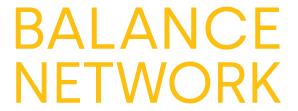# Support
# Balance Network Security
At least 97% of user balances on Balance are stored in offline Balance wallets managed by a special process. Our offline Balance wallets are multi-signature ("Multi Signature") wallets. Our wallets are stored on devices with FIPS-Level 2 security level. Our backups are protected in private security environments in different countries. Expenditures are made after digital signatures and controls are made.
# Two-Factor Verification on Every Account
Your account has been made more secure with a second verification method other than your username and password. Each time you log into your account, a one-time password is sent to you via SMS. Moreover, you are not charged a fee for these SMSs. If you wish, you can also perform your two-step verification using the Google Authenticator application, which is a more secure method than the SMS password. To activate Google Authenticator, go to Security -> Two-Factor Authentication.
# Security Images
A special security image is displayed for you every time you log into your account. This application is used to make sure you are on the right site. If you think that the security image is different, make sure that www.balancenetwork.io is written in your browser.
# Detailed Usage Actions
IP address, device type, operating system and browser information are checked and recorded in every transaction regarding your account. By using this information and different methods, the transactions made in your account are constantly checked by the system. It also allows you to control the transactions made in your account.
# Application Security
Our systems are protected by the most advanced software and system security methods and are constantly subject to the audit of international independent audit companies.
# Information on Phishing Attacks and Fraud Attempts
Balance Network takes security measures above industry standards for the security of its users' accounts and cryptocurrency assets. However, cyber attackers may attempt phishing and fraud directly against users in order to obtain account information of users. We recommend our users to follow the steps below to protect themselves from malicious software, websites and fake applications created for phishing, phishing, forgery and password theft.
# Balance Network Addresses
Balance Network, it should be ensured that you access www.balancenetwork.io and swap-balancenetwork.io, swap.balancenetwork.io, which are our internet addresses, and that the address starts with https://. When you want to log in to the Balance Network website, make sure that https://balancenetwork.io is written in the address line of your browser. We would like to remind you that cyber attackers can create imitations of Balance Network internet addresses by using non-Latin alphabet characters in search engine advertisements or social media channels. Please make sure to check that the address in your browser's address line does not really belong to Balance Network while accessing Balance Network websites or mobile applications with advertisements on search engines or social media channels.
From our live support channel, which you can access via our https://www.balancenetwork.io and https://swap-balancenetwork.io, https://swap.balancenetwork.io website and our application, you can check whether the advertisements and shares shared over the Internet or in some way belong to Balance Network. You can inquire by contacting our support team from our balancenetwork.io e-mail address and social media channels.
# Balance Network Account Security
We recommend that you make sure that the software of the computers, tablets or smartphones you access Balance Network is up-to-date, that you do not install applications from unidentified sources, that you have internet security applications installed on your devices and that these applications are up-to-date. In particular, smart phones and computers with software installed from unknown sources can be captured by cyber attackers and the keyboards of these devices can be recorded. It is important for you to be sure of the security of the devices you access the Balance Network, so that you can safely transact in your Balance Network account. When logging into your BalanceNetwork account, a predefined security image will appear on the screen after you enter the correct username (e-mail address or ID number) and password. On the page where you need to enter your 2-Step Verification Code, if you cannot see the security image that is defined for your account and that you have viewed before, or if a different image appears on the screen, do not enter your 2-step verification code. If possible, take a screenshot including the address of the relevant page and inform the Balance Network support team as soon as possible.
For your account security, do not share your Balance Network account username and password with anyone. The Balance Network support team does not call you for any reason, asking for your account password or 2-step verification code, does not ask you to transfer crypto money from your account, does not ask you for a verification code, confirmation or permission to transfer the crypto money in your account to any address! Do not share your personal information, password or 2-step verification code with people who state that Balance Network is calling you. If the callers ask you to approve the cryptocurrency withdrawal from your Balance Network account, do not confirm the transaction. Do not give credit to people who use the name of our company to make statements that the operation of the Balance Network has changed or that your profile information has been captured, or who state that they will make investment recommendations that you will gain, and who demand compensation from you in terms of cash, securities and real estate. In similar cases, you can request information by contacting us via Live Support, e-mail and social media channels.
# Additional Safety Precautions
We recommend that you use Authenticator applications as the 2-step verification method you use when logging in to your Balance Network account and defining Balance Network and cryptocurrency withdrawal address to your Balance Network account. 2-step verification codes with SMS should not be preferred due to both the protection from the problems that may be experienced in SMS transmissions originating from the operator and the risk of copying SIM cards. In addition to the Google Authenticator application to generate your 2-step verification codes, you can use alternative applications such as Lastpass Authenticator or Microsoft Authenticator, which further increase application security with a pin code.
We recommend that you create your Phishing Code in order to ensure that the system messages sent to your e-mail address are sent to the Balance Network. You can set your phishing code on the Security > Phishing Code page. After determining your phishing code, you can verify that the e-mail was indeed sent by Balance Network by checking this code in all system e-mails that concern your Balance Network account. Do not neglect the precautions you need to take individually for the privacy of your personal information. We recommend that you do not share your password, bank account details, identity and Balance Network user information in a virtual or physical environment.
The e-mail address to which you are a member of Balance Network and the passwords of your Balance Network account must be different from each other, these passwords must contain at least one uppercase letter, one lowercase letter, one number and one special character (eg *,?.#!- etc.), and Make sure your passwords are at least 8 characters long. For your account security, we recommend that you change your passwords at least every 3 months. Your Balance Network account password must be changed every 90 days.
You can access Balance Network social media accounts in the "We in Social Media" section at the bottom of our website. Please do not respect social media accounts that have not been announced through official channels and are not related to Balance Network.
You can follow the innovations and changes regarding the Balance Network through the announcements we share on our web pages, social media channels and Announcements pages. For all your questions, opinions, suggestions and feedback, you can reach the Balance Network support team 24/7 via the live support application on Balance Network websites and mobile applications, social media accounts and e-mail [email protected].
# How can I become a Balance Network Member?
You can access the membership form by clicking the "New Membership" (https://exchange-balancenetwork.io/signup, https://balancenetwork.io/signup) button on the Balance Network. After filling the requested ID, E-Mail, Name, Surname, Date of Birth, Current Mobile Phone Number, Password and Billing Address information requested on the form, you can start your membership by ticking the "I'm Not a Robot" icon and following the "START MY MEMBERSHIP" step. After confirming the membership confirmation e-mail sent to your e-mail address, the Balance Network login screen will open. After entering your e-mail/ID and password, you can access the site by using the Two-Factor Security Code by sending an SMS to the phone number you specified during registration.
# Balance Network Why Am I Performing SMS Verification?
When logging into your Balance Network account, 2-Step Verification is applied to verify that the person logging in is the real owner of the account. Accordingly, when logging into your account, a 6-digit temporary security code is sent via SMS to your GSM number registered in the system, after the correct e-mail address/ID Identity Number and password are entered.
After your first login to your account with SMS verification, we recommend using Authenticator applications as a 2-Step Verification method. You can log in using temporary codes generated every 30 seconds by pairing Google Authenticator, Lastpass Authenticator, Authy, Microsoft Authenticator and other similar apps with your account. Using Authenticator applications as a 2-Step Verification method eliminates the risk of accessing your account by copying your GSM number without your permission. Balance Network Why Personal Information (E-Mail - Identity Number - Phone) is Required?
# Follow
Your ID information is requested and verified through the NVI (General Directorate of Population and Citizenship Affairs) system in order to confirm that the Bitcoin purchase and sale transactions carried out through the Balance Network are made by real persons. You can use your e-mail address or your ID Number as a username when logging into Balance Network member. Your GSM number is taken for the purpose of sending temporary codes via SMS as a 2-Step Verification method so that only you can access your account, and is verified during registration with the codes sent by the system.
# Why Do You Want Documentation for Balance Network Wallet Activation?
We comply with the rules determined by various laws in the world and determined by the General Communique of the Financial Crimes Investigation Board (Measures Regarding the Prevention of Laundering Proceeds of Crime and Financing of Terrorism). We implement Know Your Customer (KYC) and Anti Money Laundering (AML) procedures in order to recognize our users and to ensure that Balance Network real people transact. The documents you send are stored encrypted and never shared with third parties, and are not used for any purpose other than verifying your identity.
# How Can I Activate Wallet?
For wallet activation, you need to upload the relevant files requested from you. The documents you send will be checked by us and you will have completed the activation process after your documents have been approved. You can be sure that your activation request will be evaluated in the order of processing. When the Wallet Activation process is completed, a notification e-mail will be sent to your e-mail address registered in the system and you will be able to continue your transactions without any restrictions.
- ID number, serial number and date of birth should be legible on your photo.
- Your face must be clearly visible as your photo in your ID will be compared with the photo you will send.
Your Wallet Activation documents and photo are stored encrypted and protected in accordance with the Law No. 6698 on the Protection of Personal Data.
If the identity information is not read in the photo you have taken, your identity document may be requested again.
In order to make your Bitcoin transfer transactions, your wallet must be active.
If your account is approved, 48 hours must pass after your first deposit or withdrawal due to security procedures. This security procedure is only applied to users who want to withdraw cryptocurrencies for the first time. You can withdraw cryptocurrencies without waiting 48 hours for further transactions.
You can contact our support team via [email protected].
# I Deposited/Withdrawn Wrong Bitcoin. What can I do?
Depositing Bitcoin to Incorrect Address The responsibility of the address written in Bitcoin Deposit transactions belongs to the user. If you send Bitcoin to our other wallets on the Balance Network, you must share the following information with [email protected].
- Token/Coin Name:
- Deposit:
- TxID of the deposit:
- Address to be returned:
# Recovery is not guaranteed by Balance Network
If the recovery is successful, the assets you sent to the wrong address will be returned to the wallet address you specified. The accuracy of the shared crypto address is the responsibility of the user. The return address must be shared with Balance Network in an error-free and complete manner. Balance Network is not responsible for losses due to incorrect return address. In addition to the transfer fee (Fee) payable for the return, the 1% recovery processing fee will be deducted from the mis-shipped asset. No refund will be made if the erroneous transfer value does not cover the recovery fee and processing fee.
# Withdrawing Bitcoin to the Wrong Address
Bitcoin is irreversible by nature. Before Bitcoin withdrawals, the recipient addresses are checked for compliance with the algorithms. Addresses suitable for the algorithm are considered valid. However, e-mail confirmation is still required in transfer transactions so that users can check the recipient address and shipping amount. After the e-mail confirmation, the transfer process is automatically initiated by the Bitcoin wallet. Therefore, your Bitcoin withdrawal cannot be canceled after the email confirmation is given. Even if the address you are withdrawing from has not yet been generated, if the cryptocurrency wallet can verify the address, the transaction is sent to the network (blockchain) and the transaction is irreversible. It is not possible to refund the amounts of Bitcoin withdrawals made to the wrong address.
In order to perform a Bitcoin transaction, you must first have your wallet activated. In order to activate the wallet; Balance Network Wallet Activation
After performing your Wallet Activation, you can invest by copying your address or scanning the QR code from the Bitcoin Wallet > Deposit Bitcoin step.
Bitcoin will automatically be credited to your account after receiving sufficient confirmations on the network. In order to change your Bitcoin address, you must make at least one crypto deposit.
- The minimum Bitcoin deposit amount is 0.0001 BTC.
- Your Bitcoin transfer will be credited to your account within an average of 10 minutes after 1 miner approval.
Bitcoin deposits below the minimum amount will not be added to your balance and will not be refunded.
# Live Support Access
# Follow
In cases where you cannot access our live support service, you can contact us by sending an e-mail to our mail address at [email protected].
# Why didn't my crypto money come?
# Balance Network
Sometimes your cryptocurrency may be delayed. In many cases, blockchain requires more time or confirmation than expected. Check the approval requirements to find out how long it will take.
# Troubleshooting
Make sure you don't reuse an IOTA deposit address.
Double check the deposit address. If you send a different crypto than the one specified by the address, you cannot get it back.
Double check the deposited amount. Amounts deposited below the minimum will not be credited or refunded.
If your deposit is not approved on the blockchain, you need to contact the remittance platform for support.
If your deposit has been confirmed on the blockchain, you can contact us at [email protected] with your deposit information so that we can assist you.
# Submit
- Crypto type
- Deposit amount
- Address
- Transaction ID (TXID) or Hash ID
- If you have not tagged or used the wrong tag for your payment, review the next steps in this article.
# How can I complete the 2nd level authentication process?
# Balance Network
Balance Network requires you to verify your identity to perform certain tasks on the exchange. You may have seen this verification process called KYC (Know Your Customer). We do this to protect the exchange from fraud and other illegal activities.
Your verification level determines your trading and withdrawal limits. Level 2 asks you to further verify your identity with photos. Once you verify, your daily withdrawal limit increases to the equivalent of 500 BTC.
# In-app validation
In the Balance Network app, find the profile icon in the app header. Tap the icon, then choose Authentication from the menu. For level 1, you will be asked to confirm that the details you submitted are correct and up to date. If everything is ok, tap to confirm.
Your phone may ask you to allow the app to take photos. Tap “Allow” to continue. You will then be asked to take pictures of the following
- Front end back of your ID document
- Your Face
All photos will be taken using your mobile phone during verification. You cannot upload an existing photo. Web validation
Go to the account profile icon located in the top navigation bar. Click on the icon and select Verification from the drop-down menu. You should see the status "Verified" next to Level 1. If you don't see it, complete Level 1 before moving on to the next level. If you are ready to continue, you will be asked to submit the following:
- Photos of the front and back of your identity document
- A photo of your face
All photos will be taken using your webcam or mobile phone during verification. You cannot upload an existing photo. Unlike Level 1, Level 2 takes some time to process. You will receive your results within 3 days. If you have not heard from us within this period, contact the support team at [email protected]. Learn more about Balance Network authentication.
# My authenticator app is not working
# Balance Network Support
If you've lost access to your authenticator app or the app isn't working properly, try the following.
My authenticator codes are not working on Balance Network Try these fixes first to see if you can get your app up and running again:
Synchronize your authenticator app's clock. For example, Google Authenticator has this feature under Settings> Time correction for codes > Sync now.
Automate your mobile phone's clock. If your authenticator app doesn't support clock synchronization, you can automate it in your device's general settings:
Android: Settings > General Management > Date and time > Automatic date and time.
iOS: Settings> General > Date & Time > Set Automatically.
Synchronize the clocks of your mobile phone and desktop computer.
Clear your desktop computer's browser cache and cookies.
Try entering your authenticator codes using the Balance Network mobile app.
If that doesn't work, delete your authenticator app and reconnect. For this, you will need the authentication key or QR code that you used on the first connection. Learn more about connecting authenticator applications.
# I want to reset my authenticator app even though I can login to my Balance account
- Log into your Balance Network account.
- Go to Security settings under your profile icon ( Security menu in Balance Network mobile app).
- Go to the Authenticator app or the Google Authenticator section
- Select Reset and follow the onscreen instructions.
Note that you cannot withdraw funds within 24 hours after resetting or changing your authenticator app.
# I want to reset my authenticator app but can't login to my Balance Network account
- Try to login using your email address and password.
- You will see the 2-step verification page and the "Reset" option (first tap on the option Didn't you get the code? in the Balance Network mobile app).
- Select Reset and follow the onscreen instructions.
If you can still receive SMS codes sent to your mobile, try logging in that way. After logging into your Balance Network account, you will be able to reset your authenticator app.
I tried everything but my problem is not solved!
Keep calm and contact our customer support at [email protected] . Use your email address linked to the same Balance Network account as the authentication application. Describe your problem and attach the document you used for verification. We'll check and help you reset your authentication app. Customer support may ask you to do an extra video verification.
# I did not receive the SMS code
# Balance Network
We send SMS codes to your mobile phone connected to your Balance Network account. Codes may take some time to arrive and are valid for 30 minutes each. If you enter the wrong code 6 times within 30 minutes, your account will be locked. If you are not getting the codes, try these solutions:
- Clear your browser or mobile app's cache, then request a new code.
- Request a code on different Balance Network platforms: desktop browser, desktop app, mobile browser or mobile app.
- Request a code on different Balance Network platforms: desktop browser, desktop app, mobile browser or mobile app.
If that doesn't help, submit a request or contact customer support at [email protected]. Use your e-mail address linked to the same Balance Network account as your mobile phone.